Some of the most fun one can have playing the guitar is with a loop pedal. A loop pedal simply allows a player to record a passage of music and loop it, i.e., play it back on repeat. Loop pedals can also stack additional layers so the player can record several instances of themselves to create somewhat of a virtual band. But what about acoustic? Can you use a loop pedal with an acoustic guitar?
A loop pedal can be used with an acoustic guitar. Many loopers have an XLR input for a microphone, so you point the mic at the guitar, plug the mic into the pedal, then plug the pedal into either an amp or an audio interface. An electro-acoustic can be plugged straight into the pedal then amp or audio interface.
I really enjoy playing with loop pedals as they provide two services to me as a guitar player – a fun practice tool and a creative tool for writing or performing. It’s how I predominantly practiced my scales and solos with the electric guitar and it’s how I recommend my lead electric students practice.
Why You Can & Should Use A Loop Pedal With The Acoustic Guitar
Playing with a looper on the acoustic was actually one of my favorite things to do as a soloist. It really provided me with a creative outlet and it gave me an advantage over local “competition” by giving me something unique to offer to the stage as there weren’t many in the area who used loopers. If you are looking to play at your local coffee house, pub, or patio, I strongly urge you to consider getting one.
It’s also a phenomenal practice tool to workout chord voicings, write songs, practice scales in a musical way, and work on harmonies and chord substitutions. Even if you aren’t interested in being a performer, it’s really great to have just a form of private artistic expression and personal practice.
The sound from the guitar has to be converted into a digital signal somehow to be able to go into the pedal, then that signal has to come back out and be converted back to an analog signal so it can be heard. All you need to be able to do this is to have an acoustic-electric, an external pickup, or a microphone and digital audio workstation (DAW).
The Setup
First, let’s start with the simplest setup which is that of an acoustic-electric. If your guitar has onboard electronics, then it’s as simple as plugging the guitar into the pedal, then plugging the pedal into an amp or speaker system. A small acoustic practice amp will suffice. For a performance, consider upgrading to a much better acoustic amp or getting a small P.A. system with a mixer and powered speakers.
If your guitar does not have a built-in pickup, an internal pickup can be installed by a good guitar tech at your local repair shop or luthier, or you can buy an external pickup, also known as an “under-string” pickup, and simply install it yourself.
Another way to set this up is by way of a digital audio workstation. A DAW is a computer recording and mixing program that essentially gives you your own personal studio. Your signal will somehow need to make it to your computer somehow and this is done with an audio interface.
A guitar plugs into the audio interface with a standard instrument cable. The signal is then converted to a digital signal that a computer can understand and sent to the computer, usually via USB. The audio then is translated back into analog and comes out of your headphones or a set of speakers. The looper pedal is simply inserted between the acoustic and the interface just like with an amp.
Another option if your guitar does not have electronics is to use a microphone. Some loopers have an XLR input for a mic so you point the mic at the guitar, plug the mic into the pedal, then plug the pedal into either an amp or an audio interface. However, most guitar loopers only have ¼” inputs so you would then need a direct box to make the conversion. I don’t advise this for most guitar players as it is more complicated than it should be and more expensive. This is more of a technique for studio pros or in certain live performance contexts.
By far, the easiest and cheapest way for the everyday student is to have an acoustic practice amp and an acoustic-electric guitar or an external pickup. It’s important to get an acoustic amp because they amplify signal much differently than electric guitar amps. It’s more like plugging straight into a mixer and speaker system, but it’s all combined in the form of a single amplifier as opposed to a P.A. rig.
Plugging into an electric amp is certainly legal, but it will not sound very good as the electric amp is designed to pick up signal from magnetic pickups, amplify that signal, then further shape it. As a result, it is much more thin and tinny sounding when plugging in an acoustic. The acoustic amp doesn’t do much shaping of the signal and amplifies a cleaner signal which will capture more of the true tone of the guitar.
So a quick breakdown of the different setups:
Acoustic-electric guitar —> Looper —> Acoustic amp or P.A. (most common)
Acoustic guitar w/ external pickup / Mic —> Looper —> Amp or P.A.
Guitar —> Looper —> Audio interface —> DAW —> Headphones/Speakers
Microphone —> Looper —> Mixer —> DAW or P.A.
Recommended Loop Pedals
Loopers come in different sizes with different abilities. Let’s start with the simplest and work our way up.
TC Ditto – Well Priced
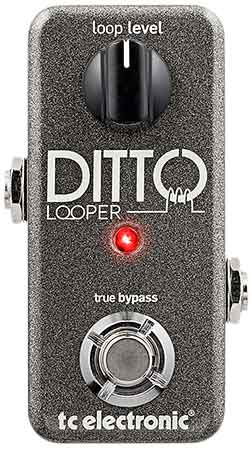
This is a simple as it gets. One button, one knob, one hundred dollars (well $112, at the time of writing).
Simply plug into your acoustic guitar and plug the pedal into the amp or interface. The way the pedal works is the way pretty all loopers work but in a very basic form. Press the button to record, press again to loop it. It’s red when “armed” for recording, it’s green when it’s looping. The green light blinks when the loop starts over.
This process can be repeated so you can stack unlimited recordings on top of each other for up to five minutes of looping time, which is to say its recording capacity. Compare that to most delay pedals that have on-board loopers as those tend to just have a handful of seconds of available loop time.
The knob simply controls the ratio of output to input.
I’ve used this both for fun and for performance. It’s a great pedal to have for traveling around because it’s so tiny.
Boss RC-3 Loop Station

The RC-3 has the ability to store 99 loops as presets. This pedal does not have 5 minutes of loop time like the Ditto but instead has 3 hours of loop time. It has a USB 2.0 port for importing or exporting WAV files. There is also a built-in drum machine and rhythm guide which is great for practice sessions so it packs a lot in for its circa $200 price tag.
Tap the button to record, tap it again for playback, tap yet again to go into overdub mode, and continue on to record as many layers as you want. Double-tap to stop. You can save the loop into one of the 99 memory slots and when you run out of room, you can back up the files to the computer. You can also bring in files that you have exported or you can find downloadable loops from various sources to load into the pedal.
There are 10 different rhythm tracks that are built-in for you to jam with. Fairly simple to use, but a powerful tool for practice and performing. It’s great for the acoustic guitarist on the road since you can save, import, and export different loops for your sets.
Boss RC-30 Loop Station

This is the big brother of the RC-3 and is a favorite among performing musicians. Ed Sheeran used this for years before attaining the status of being able to have his own custom looper built. It retails around $300 and if you have the money to spend is well worth having.
A couple of notable differences from the smaller RC-3 are the twin pedal for recording stereo tracks that can be independently tweaked, the mic input, and onboard effects for the looped tracks. For live performance, this is worth the extra $100, but if you are looking to just jam out at home, you’re going to be just fine with the RC-3.
Singular Sound Aeros Loop Studio

This is like having a little DAW right at your feet but isn’t cheap, retailing around $600. If you are familiar with DAWs, then this will feel pretty familiar and will be fairly easy to navigate. If you have never used a DAW or recording software, it may take some time to learn the nuances, but it is fairly simple.
Although the USB 2.0 of the Boss is still functional and not quite obsolete yet, that technology is going the way of the VHS tape, so for you techies out there, this would be the looper to get if you want cross-device integration.
The little wheel on the side is a volume knob and a control for the digital faders in the mixing menu that you can use with your foot. It has up to 3 hours of mono recording or 1.5 hours of stereo recording. You can get an SD card for up to 48 hours of recording time.
Tracks can even be quantized, meaning if you are off on your timing a little, the quantizing ability lines everything up so the tracks are perfectly synced. This pedal is incredibly versatile and slick but not recommended for beginners.
Using a loop pedal with an acoustic guitar, as I said, is some of the most fun you can have with your acoustic. It takes your practice to another level and provides you with so many creative possibilities. These are a powerful tool to have if you are – or ever want to be – a performing musician of any level, and I would say especially as an acoustic guitarist.
I will leave you with what I thought was one of the best performances I ever saw from one of my personal favorite guitar players, Ed Sheeran, using his custom Chewie Monsta Looper. Hopefully, this will further inspire you to get a looper for yourself!
